Setting Up Webhooks for Subscribe / Unsubscribe
Webhooks are a great way to update your internal database when someone subscribes and/or unsubscribes to push notifications in real-time. The webhooks will provide back all variables received in the subscription code and also include “SubscriberID” commonly known as the “psid” or Push Subscriber ID. This is a unique value assigned to every subscriber. It can be used to update the subscriber variables, send targeted notifications, and unsubscribe via the API documentation at any time.
To Enable Webhooks
1· Select the desired website URL in your admin, the under “Settings”, select “Webhooks”.
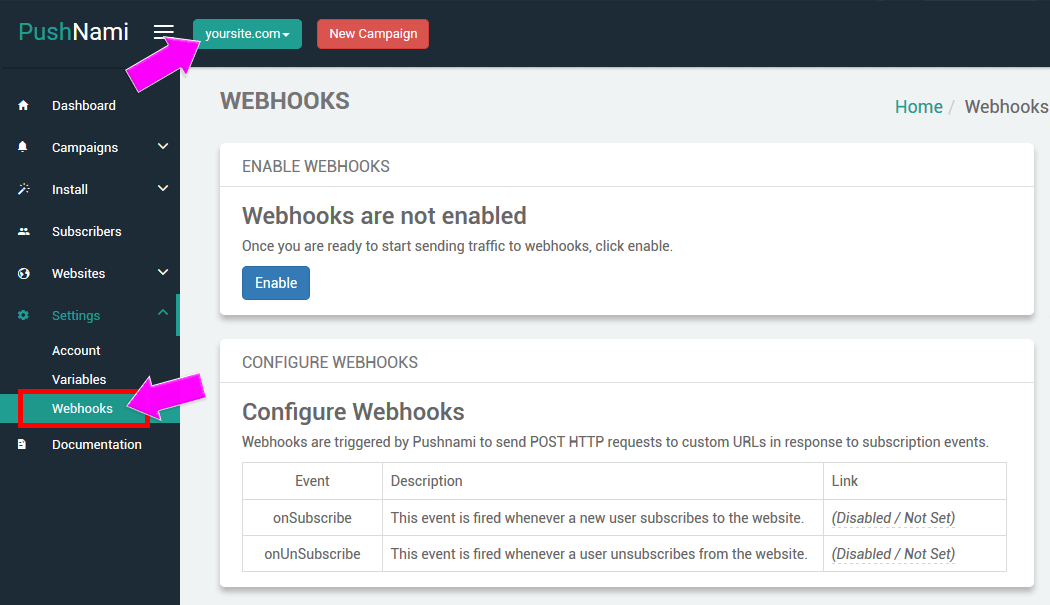
2· Select the “onSubscribe” and/or “onUnsubscribe” event and enter the desired URL to send the real-time requests to.
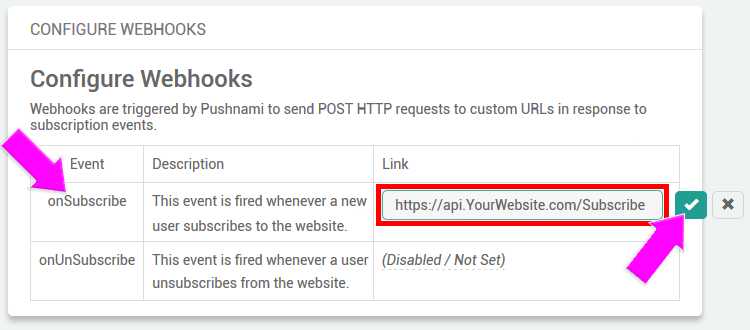
3· Select the check box and then click “Enable”.
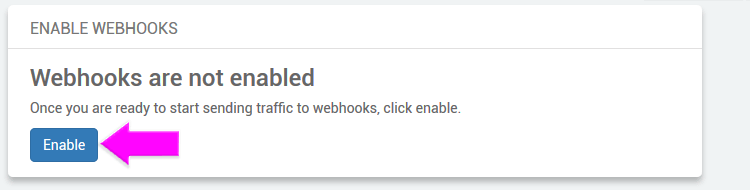
NOTES:
The Webhooks use a POST HTTP request.
We highly recommend the URL entered uses an SSL certificate to encrypt subscribe information https://
Example Request:
{"event":"onSubscribe","subscriber":{"subscriberId":"5925b78aa7e5e2b4484304e0", "otherId":33}}