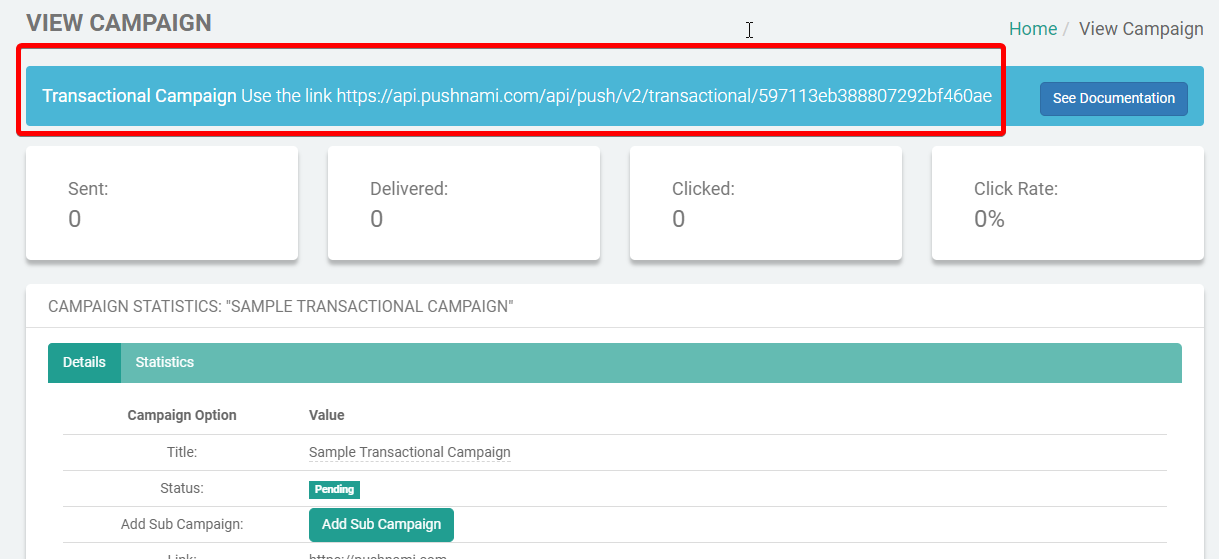Creating a Transactional Campaign
Transactional Campaigns
Transactional campaigns may be used with the Transactional API to dynamically push content to subscribers on an individual basis.
Enable Transactional (if necessary)
Transactional Campaigns may be enabled on the Account Settings page.
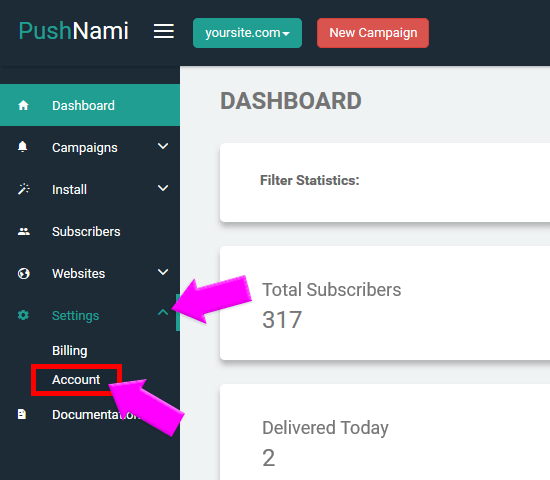
Select the transactional element and confirm to enable.
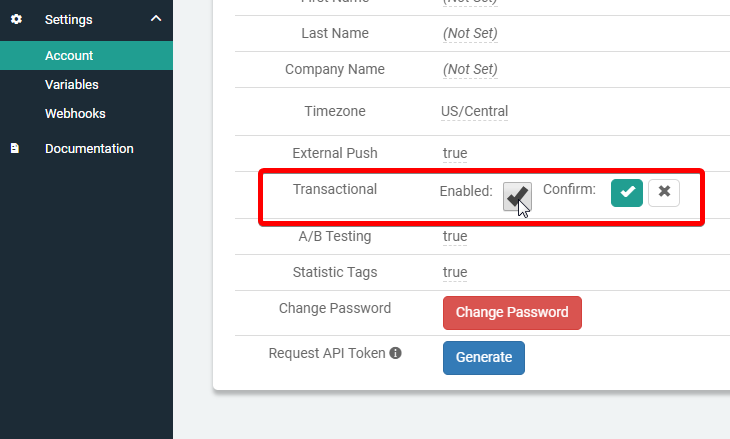
Navigate to New Campaign Page
Navigate to the new campaign page and populate the campaign form for a New Campaign.
Before scheduling the new campaign, select “Transactional” scheduling.
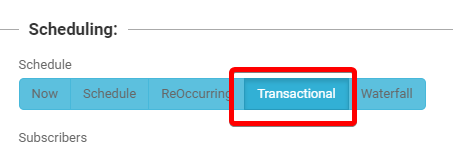
After scheduling the transactional campaign, navigate to the “Transactional” tab of the campaigns list and click the campaign title to open.
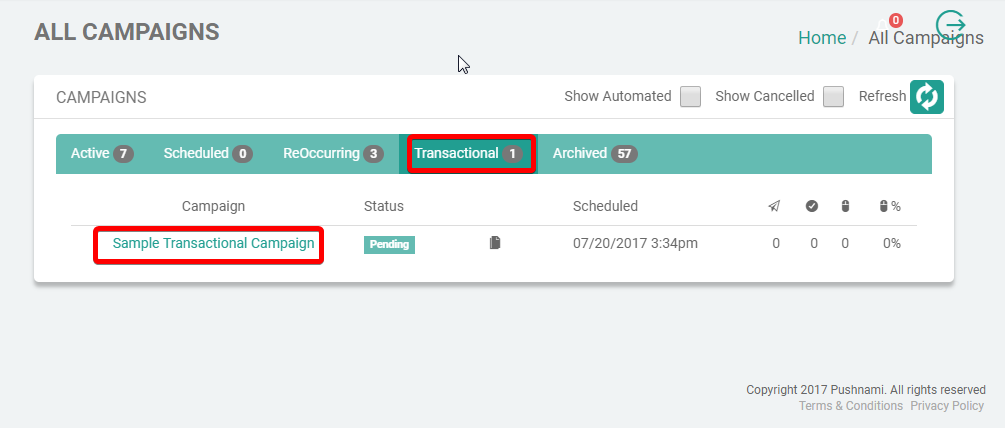
After opening the campaign, you will be provided with a transactional campaign link which can be used in the Transactional API