Re-Subscribe to Your Waterfall
For Chrome
First open the developer tools console. This is easiest to do by pressing F12.
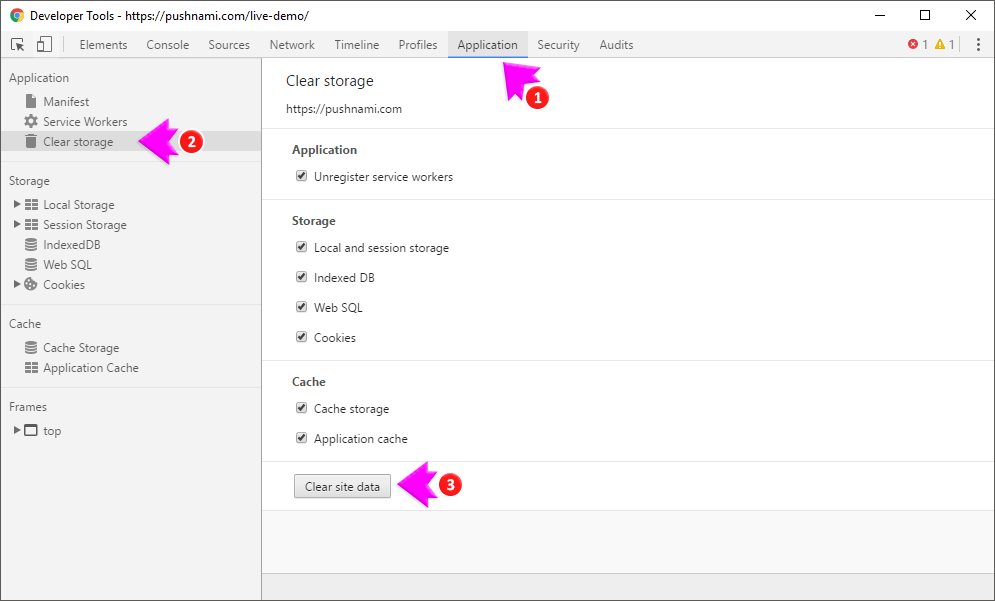
- Select the “Application” tab on the top
- Select “Clear Storage” on the left
- Select “Clear Site Data” at the bottom
At this point if you refresh chrome, you will be automatically resubscribed. However if you want to fully unsubscribe, you will need to revoke browser permissions:
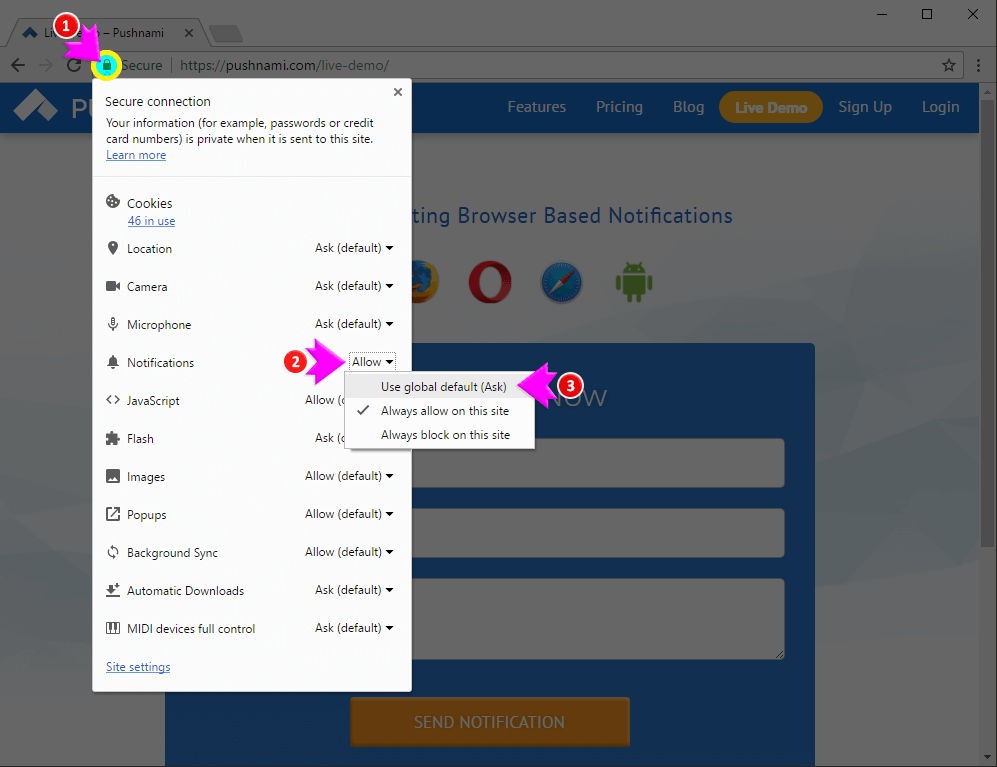
- Click the lock icon (permissions manager)
- Click the Notification Permission
- Select “Use global default (Ask)”
For Firefox
Open the developer tools window (F12 is easiest)
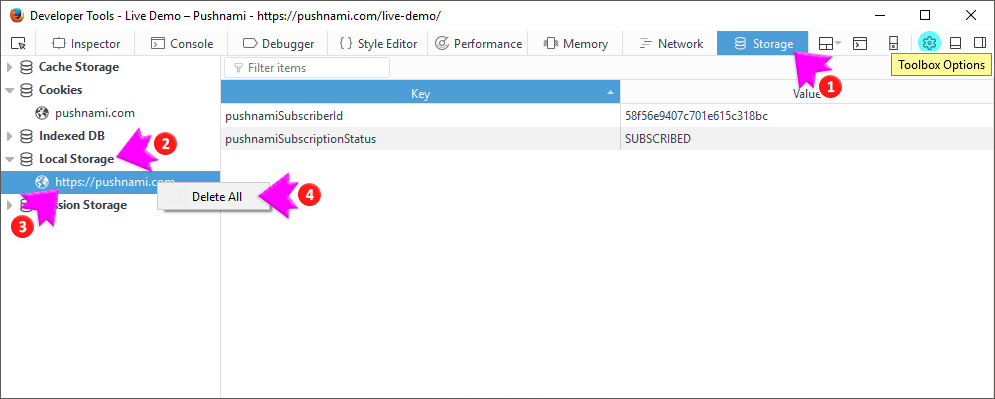
- Click “Storage” (this must have to be enabled in the “Toolbox Options”)
- Click “Local Storage”
- Right-click the “website url” under Local Storage
- Select “Delete All”
Again, if you refresh you will be auto-resubscribed. You can revoke permissions completely:
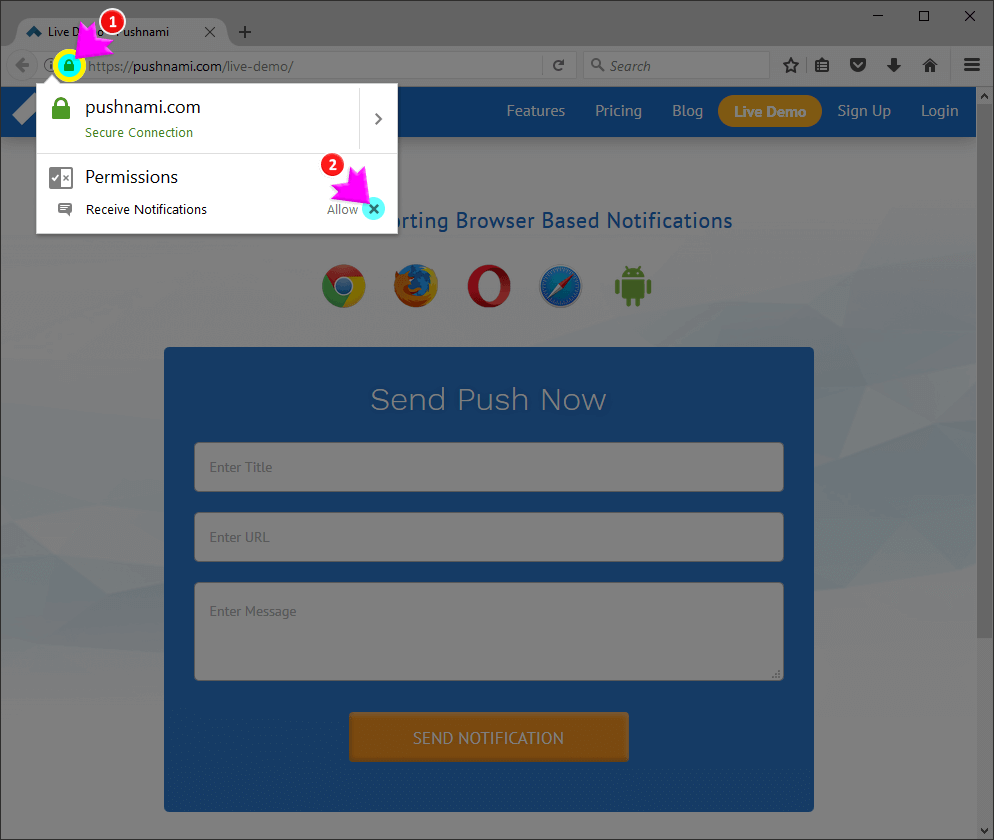
- Select the lock icon (permissions manager)
- Select (x) on the “Receive Notifications” permission