Billing and Selecting Pricing
To get to billing and pricing, go to the left side bar menu and choose “Settings” and then “Billing” from the dropdown.
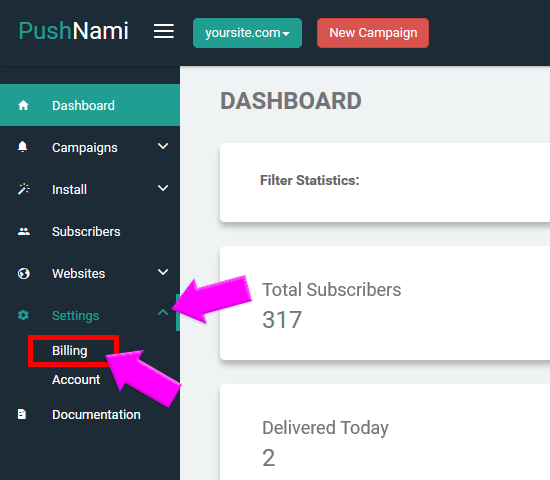
If you already have an active Pushnami account you will see your Account Status.
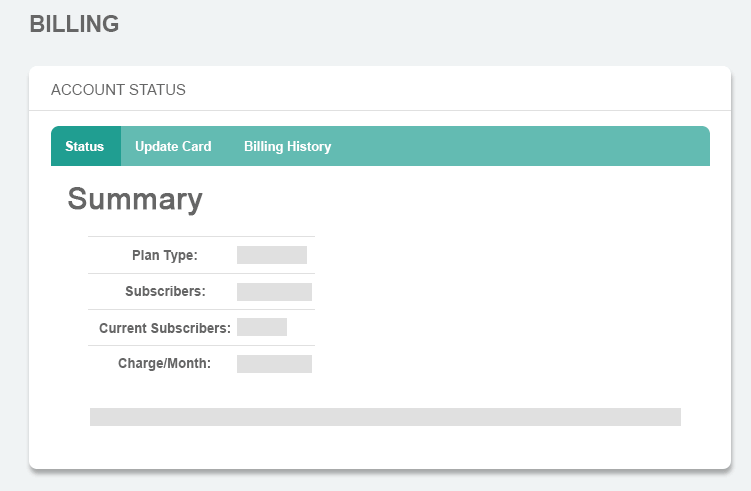
If you do not have a Pushnami account, you can sign up here! Follow the steps on this page.
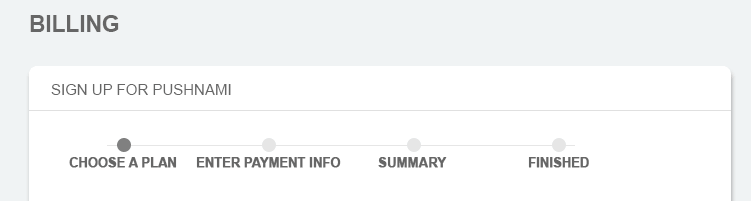
You will see that this section has 3 tabs on the top, Plan, Payment Method, and Billing History.
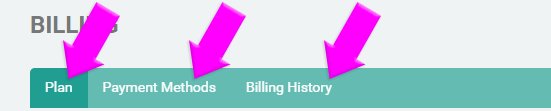
Under “Plan” you can choose whether you would like the Basic or Premium subscription. The features of each plan are listed here for your convenience.
“Payment Methods” is where you will enter your payment information to activate your new account. The following cards are accepted:

“Billing History” is where you can track all payments made since you started your Pushnami account.