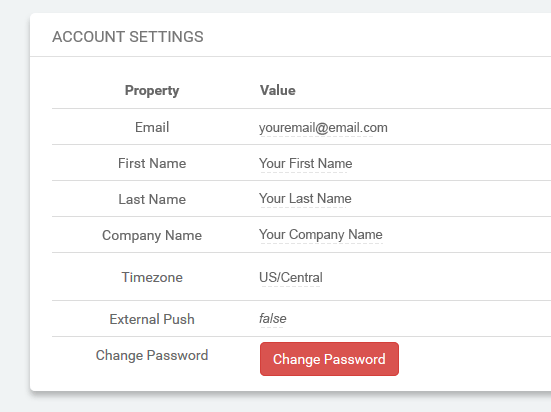Locate Settings
You are able to view your Account Settings by clicking “Settings” from the panel on the left side of the Dashboard.
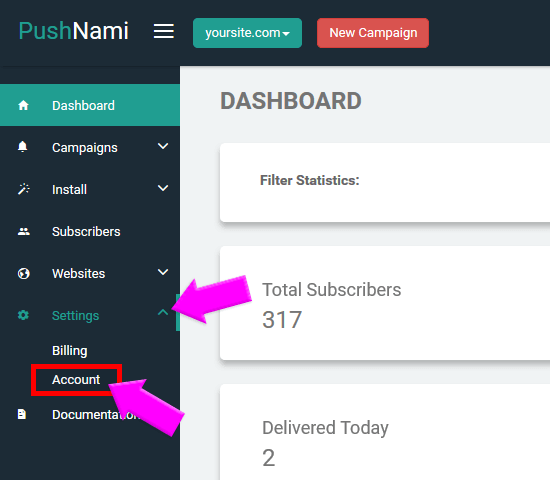
When you click “Account” and choose “Settings” you are able to update your account information, including your password.