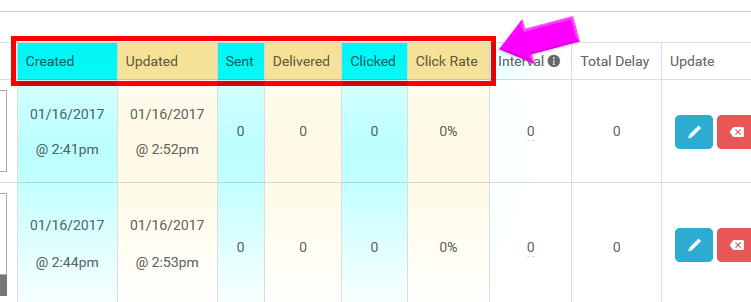How To View Waterfall Stats
To view the stats in the waterfall from the Dashboard click “Campaigns” and then “Waterfall” from the left side of the page.
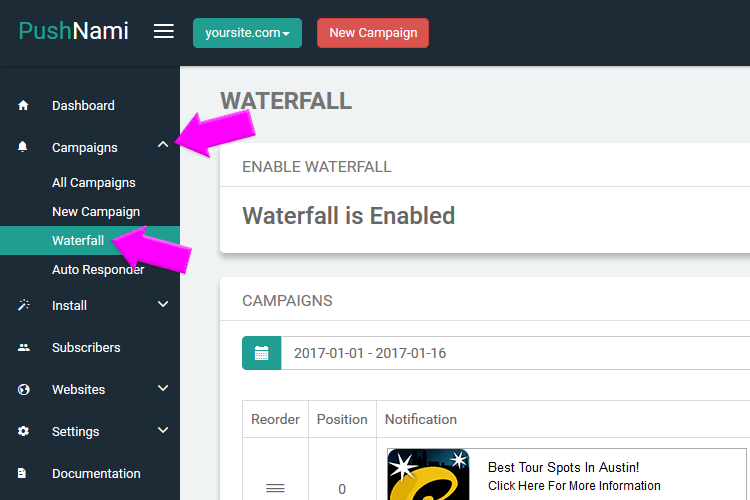
This will bring the current waterfall campaigns into view.
On this page you will see when each campaign was created, last updated, how many pushes were sent out, how many were delivered and clicked. The click rate is also listed here.