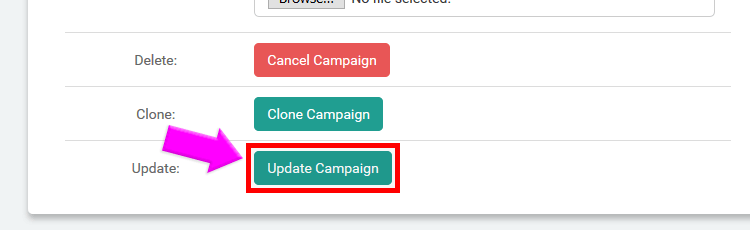Editing a Waterfall
First, choose the website with the waterfall you would like to edit from the dropdown at the top of the Dashboard.
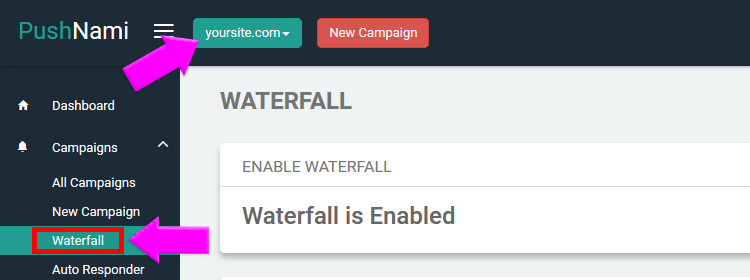
On the left hand side of the Dashboard, click on “Campaigns”, then click on “Waterfall” within that drop down.
Your waterfall will be viewable, to edit a campaign simply click the blue icon under the “Update” column.
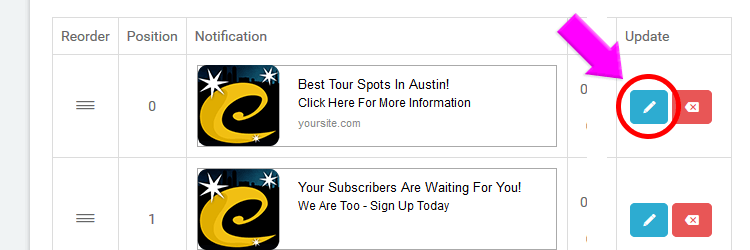
Once you have made your edits, click “Update Campaign”.