Register and Login
Enter the website www.pushnami.com into your browser.
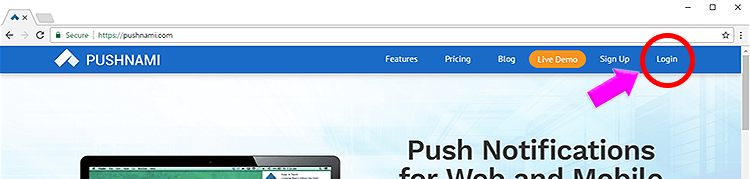
If you are a New User click “New to PushNami? Sign Up!”
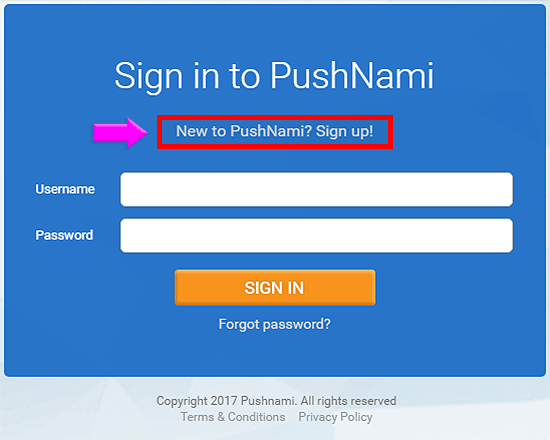
This will take you to the next screen, enter all fields, including your confirmation number. If you haven’t received your confirmation number, check your Junk folder for “Your Pushnami Verification Code” from Pushnami.com.
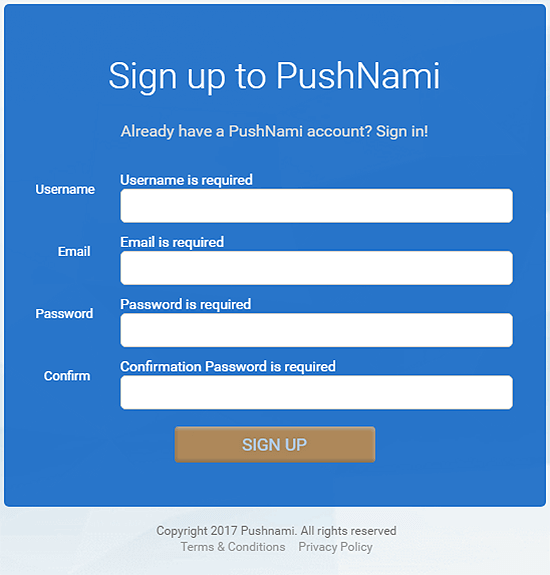
If you already have a Username and Password enter that into the “Sign in to PushNami” prompt and then click, “Sign In”.
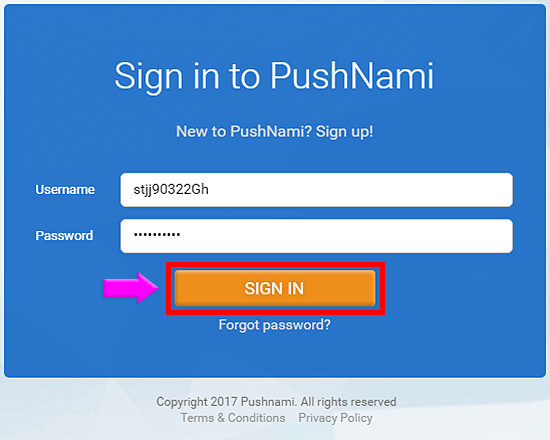
If you have forgotten your password, click on “Forgot Password?”
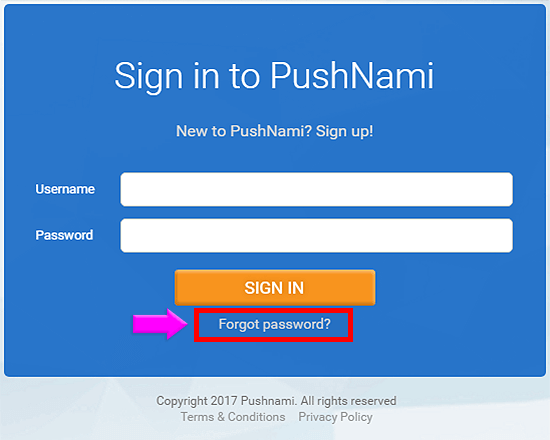
This will take you to a new screen, enter your Username and click “Request a New Password” and a new Password will be emailed to you.
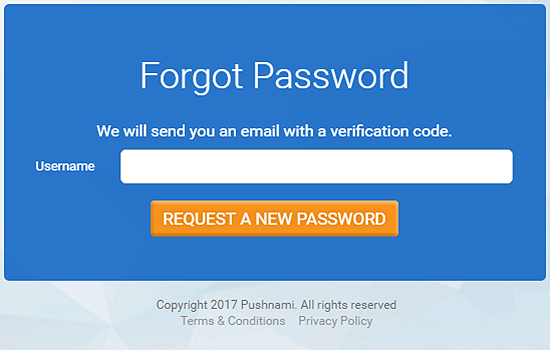
You will know that you have successfully logged in when you see the following:
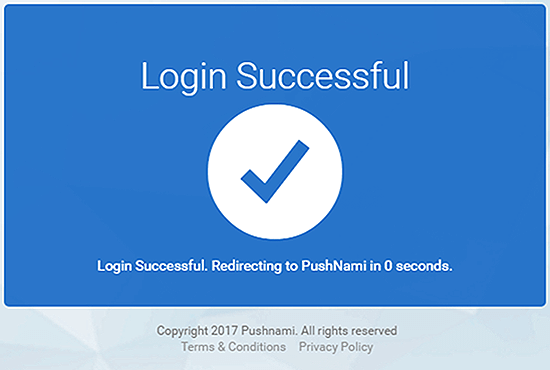
From here the system will log you into the Dashboard which gives you an overview of your Subscriber activity.